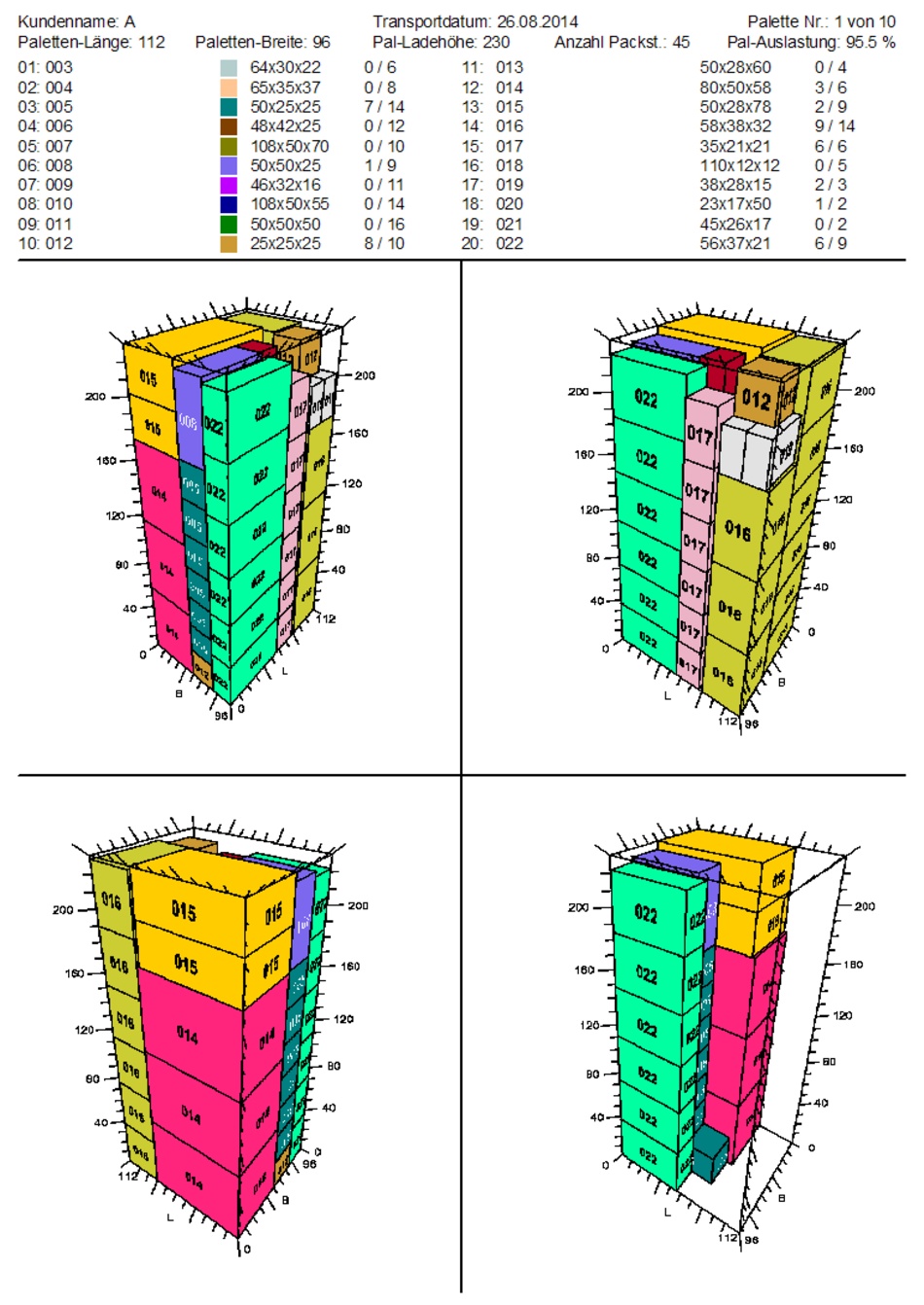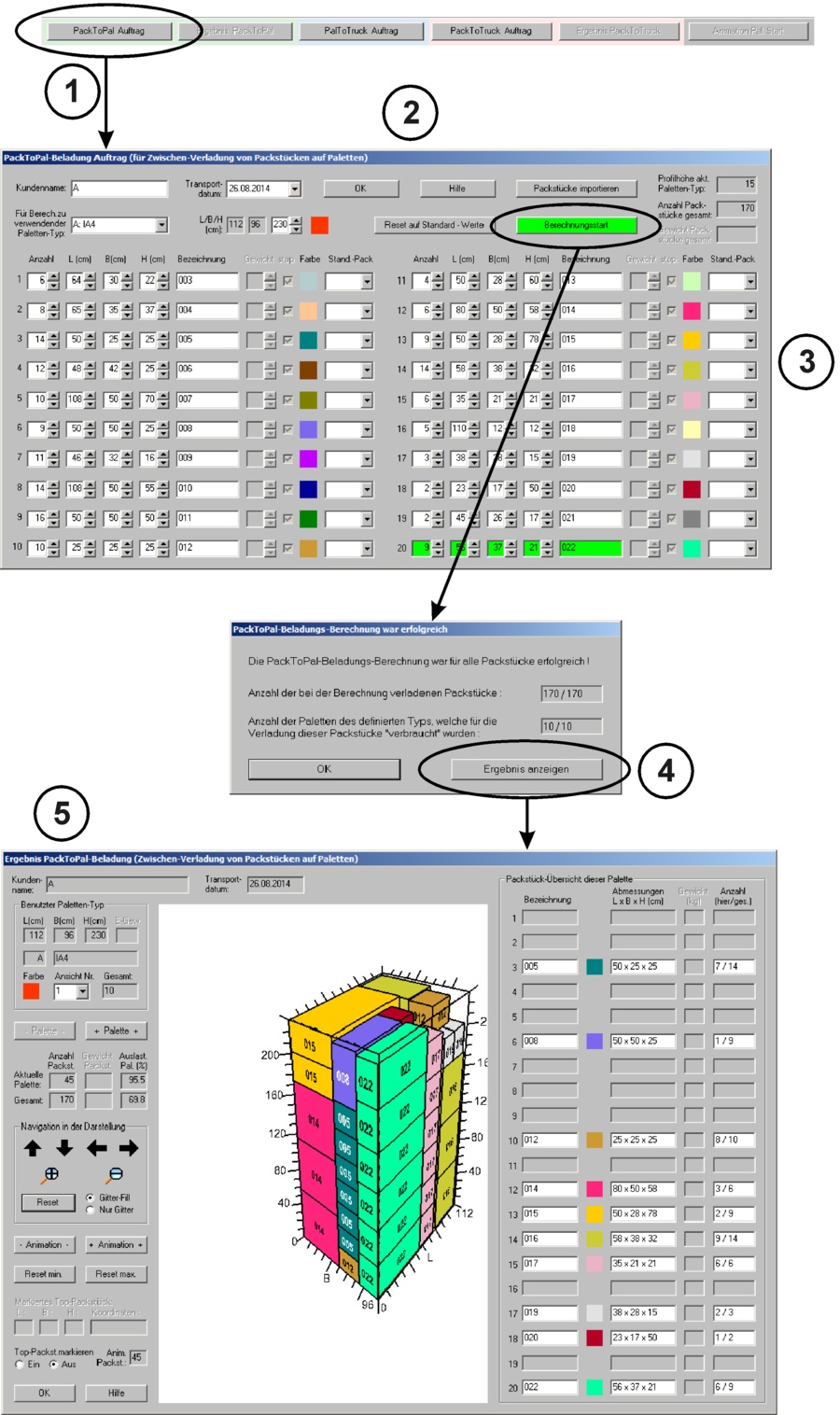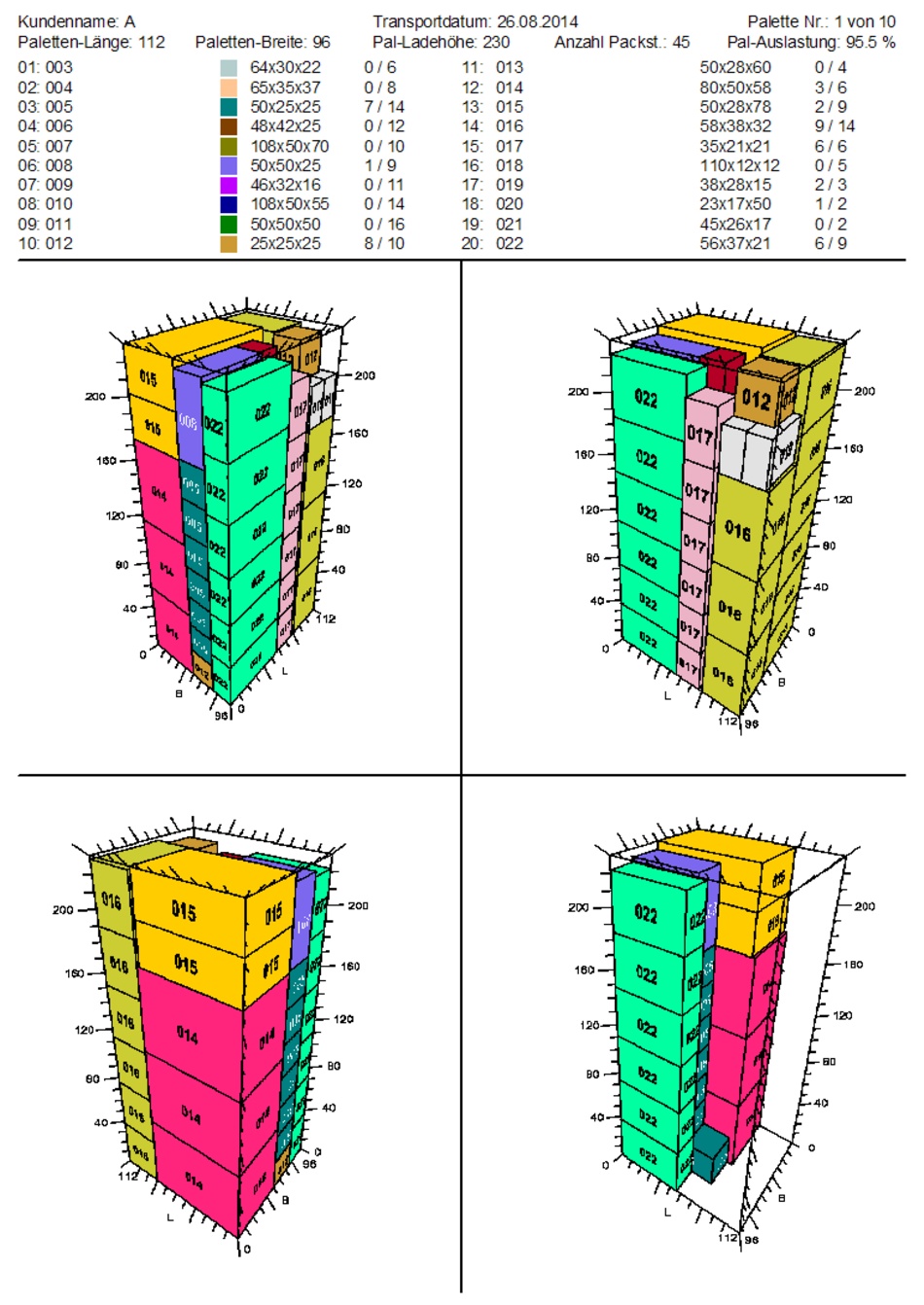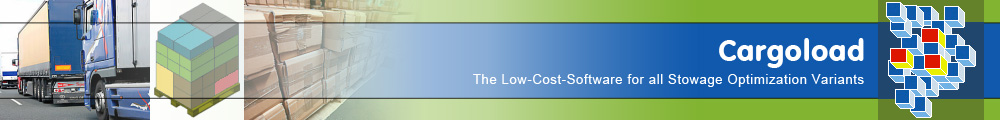Calculation Example for the calculation type PackToPal
A direct PackToPal loading computation occurs as follows:
- Select PackToPal loading order in the pull-down menu Loading or PackToPal Order in the Quick Launch toolbar

- In the dialog box PackToPal Loading Order (Packages on Pallets) that comes up, enter a directional identifier,
and if wanted enter a destination. Specify the type of pallet to be used and the packages to be loaded

- Choose Calculate button in the dialog box for PackToPal Loading Order (Packages on Pallets)
→ PackToPal calculation process runs

- When the PackToPal calculation completes, this appears in a message dialog box
PackToPal Loading Calculation Completed Successfully displays. Then press the button Calculated Pallets

- PackToPal loading results dialog box: calculated loading of packages on pallets will be shown
|
This sequence within the Cargoload software appears visually as follows:
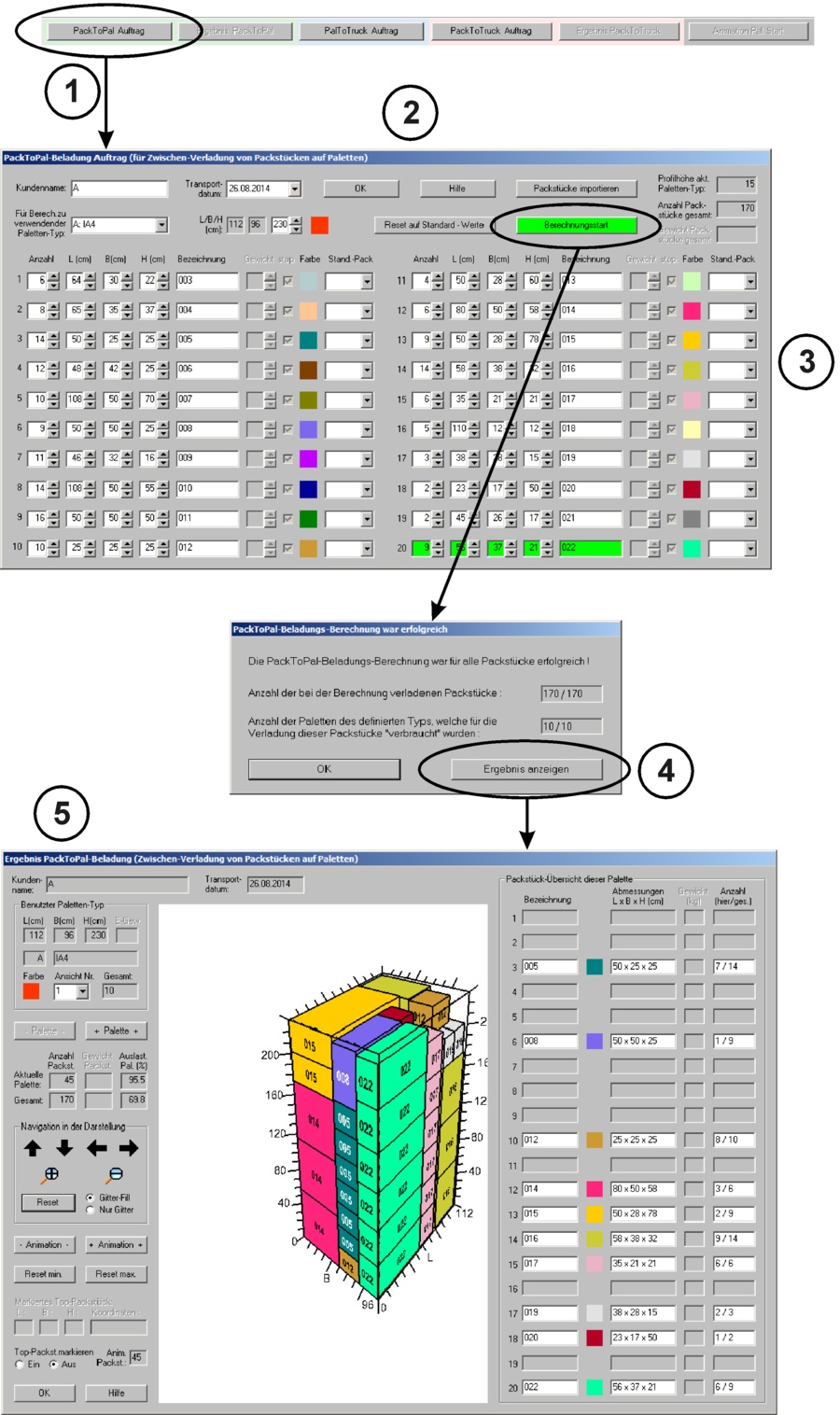
Example of a PackToPal- print output (loading instructions):